Wave.video Review 2021 –
Best Online Video Maker for all Purposes
My detailed experience of using Wave.video over a period of time and why it is the most efficient and cost-effective online tool to create videos for your social media, business, and advertising.
Wave.video comes from the same team that created the popular online Animation and Video creator Animatron. Hence, it is no surprise that Wave.video is another blockbuster tool that is a must-have for every blogger, social media marketer, and video creator.
(In case, you want to know more about Animatron, you can check the complete review below)
In this review, I will be talking in detail on the experience of using Wave.video. The aim of the review is to update netizens about this wonderful tool that gives the power and ease of video creating at a fraction of cost. So, let’s begin.

We don’t really need to discuss how important is Video Marketing in the current scenario & also in the times coming ahead. If at any time the lines “Seeing is Believing” had the greatest significance, then you can say now is that time.
[ss_click_to_tweet tweet=”The success of your strong concept, product or business depends to a large extent on how it is displayed to your target consumers. ” content=”The success of your strong concept, product or business depends to a large extent on how it is displayed to your target consumers. ” style=”2″ link=”1″ via=”1″]
And in this battle to catch the consumers fledging attention, a well-crafted VIDEO is the ultimate conversion tool. But then, why it is still considered a difficult task to create quality videos for the promotion of your brand.
Here are some of the issues that regular users encounter when creating videos for online or offline promotion.
1. Multiple social media outlets having their own specific requirements for videos (Sizes and time duration).
One might need to create the same video in different aspect ratios to work properly on different social media.
Check the document below with the latest video specifications for different platforms. It’s not easy to keep track of all the data. Also, the platforms keep updating & adding new specifications

2. Making a video that appears best in multiple devices (mobile phones, laptops, desktops, tabs, watches)
3. Finding stock images and videos to use in your marketing videos
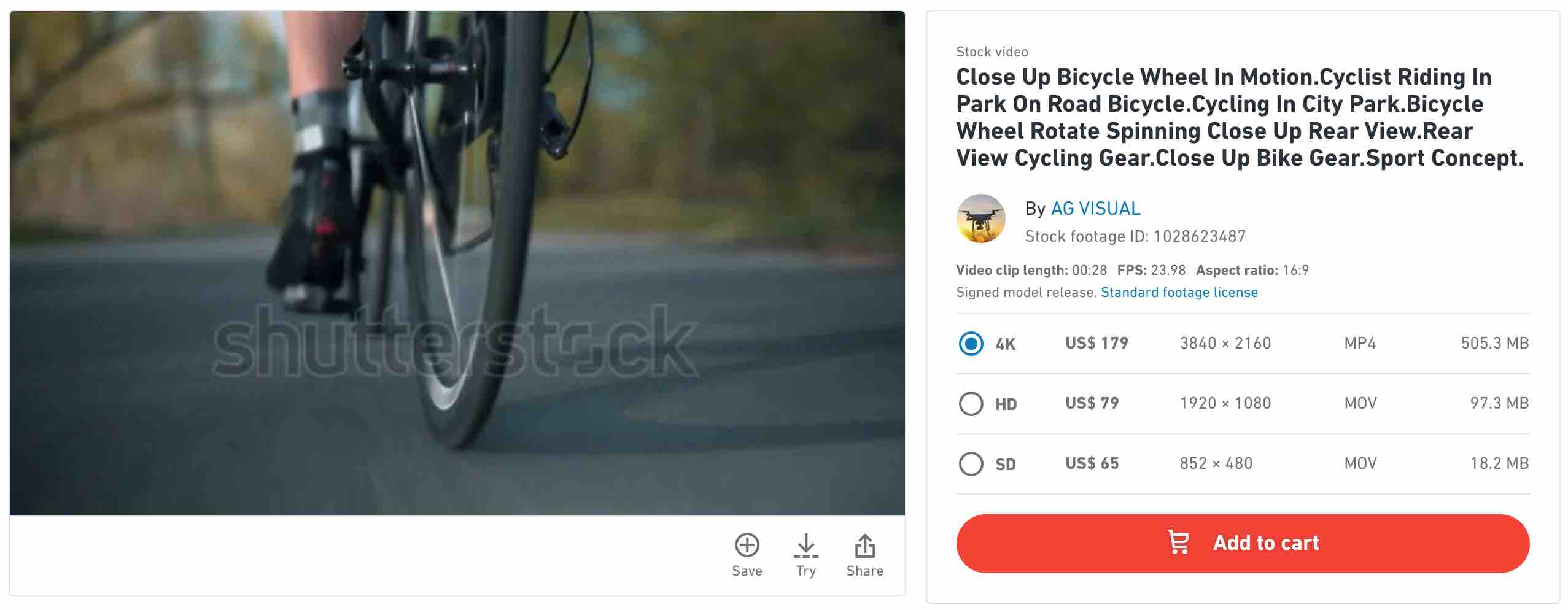
4. Getting a good video editor to create the marketing videos
[ss_click_to_tweet tweet=”Using @wave_video U can create video anywhere. All U need is working internet, a laptop & a browser. All the editing, saving and exporting happens on cloud. You just concentrate on creating best video 4 UR brand https://wave.video” content=”Wave.video removes the above restriction completely. You will not depend on the operating device or operating system. Wave is completely online and cloud-based. All you need is a computing device (with basic configuration, any operating system – Windows, Mac or Linux), a web browser & a working internet connection. Just log in to Wave.video and you are ready to start creating videos even while on the Go or changing devices.” style=”1″ link=”0″ via=”1″]
What are the benefits of USING

1. Fastest & Easiest On-Line Video Editor
Wave.video provides the best and fastest online video editor. Take your video creation to the next level using Wave video editor.

- Easily merge several video clips and join them into one video with Wave.video online video editor. Put video clips together to make a complete story, add transition effects between the clips (choose from eight different effects like Fade to white or Zoom in/out). Play each clip separately to preview what it’s going to look like.
- You can TRIM videos as per your requirement.
- When editing videos online, create a cohesive story with the colored video overlay.
2. Design multiple video formats at the same time
Using Wave.video, you can create multiple formats of the same video and also for different online platforms. This saves a huge amount of time. Unlike the old days, where you were required to create one video at a time for each format, now can create all the versions at the same!
In my opinion as a non-technical blogger and social service provider, it is the biggest selling point of Wave.video
3. Millions of Video, Images & Audio Clips built within the
Wave.video editor
In point 3, in the previous section, we reviewed the significance of stock videos, images & audio for the success of your marketing video. But the problem is high pricing and licensing charges.
In this regard, Wave.video provides millions of free and premium videos, images and audio files to quickly drag and drop in your project.

Purchase Premium Videos/Audios/Images to use in your videos right within the Wave.video editor
When you purchase individual videos from Stock sites, a single video or audio file can go as high as $100 for HD quality. However, within the Wave.video, you have access to Free as well are Premium stocks at a price as low as $1.

You also have the option of uploading your own videos, images & music to use in your projects. Hence, you can now use the videos stored in your phone & cameras too.

4. Adding FANCY effects to your Videos
Wave.video gives you some amazing options to add Fancy effects to your videos. Previously for these cool effects, you would most definitely require to hire a professional animator. However, with Wave.video adding animated effects to your video is a matter of few clicks.
Adding cool CTAs for more conversion:
Use professional-looking text animations and calls-to-action. Your video is bound to look gorgeous and attract attention, no matter what.
Adding stylish Text Animations
There are a dozen video creators in the market, but ONLY Wave.video provides the best Text Animations for your videos. The text animations provide an awesome feel to the video & it grabs the attention of the user immediately.
Find more details on Text Animation options below
5. Pre-Designed ready to edit video templates
Another blockbuster feature of Wave.video.
Wave.video provides you thousands of high quality ready to edit and use video templates. The templates are arranged in various industry categories and sizes. Filter it as per your requirement.

Select a template, click on edit and the template will open in Wave.Video editor. Edit the texts, add new video clips, animations, audio or change the size. Of course, you have the option to start a new video from scratch. But when you are in a hurry or need to produce a high-quality video in a short time, the Wave.video predesigned video templates are just Awesome.
Check the Wave.video templates below
How Wave.video Premium Plans are Great Value for Money?
Wave.video premium plans are of great value for money and provide a high ROI. Check the financial review below on why Wave.video pro plans are the best your money can buy at the best price for creating stunning videos
| The Cost of Making a Professional HD High Quality Video | ||
|---|---|---|
| Features | With Wave.video (creator Version @ $8.25 $ Per Month) |
Without Wave.video (Conventional Method) |
| Video Editor | Online Free Video Editor (Free for all). You just need to create an account using your e-mail id Price = 0 $ |
Free Options – iMovie / WMM or Good quality video editor costing minimum 100 $ one time or recurring payments Minimum Price = 100 $ |
| Device Requirement for Video Editing Software |
All you need is an entry level laptop or Desktop Internet Connection + Web Browser No Need to Upgrade Devices. Price = 0 $ |
Video Editing Software is resource demanding. You need a device with High RAM, Powerful Processor & Storage. Minimum Price (Depending on your upgrades) = 500$ |
| Hiring Professional Animator |
Not Required. Wave.video video editor is easy to use for everyone. Price = 0 $ |
Experienced Professional Designer/Animator Minimum Average Price = 1000 $ |
| Ready to Use HD Stock Videos (Royalty Free) |
500,000 Ready to Use HD Stock videos. You can use or change videos as many times you want. (Included in PRO Plan) |
You will need to purchase individual stock videos. Price (HD versions of each video your purchase) Price = 79 $ to 100 $ Per Video |
| Ready to Use Audio Tracks & Sound Effects (Royalty Free) |
Thousands of Royalty Free Ready To Use Audios. You can replace the audios as many times you want. (Included in PRO Plan) |
You will need to pay separately for the license each individual audio files. Each good quality Audio file will cost you Licensing charge. Minimum Average Price = 20 $ or more per audio file |
| Copyright Issues | All the Stock video & Audio files provided in Wave.video Paid Plans are Royalty Free. You can use them in your videos and upload to youtube without any copyright violation issues. |
You have to purchase the individual licenses of each of the stock video & audio you have used in your video. If you publish the video online without proper copyright approvals, then the videos will be in copyright violation. (Youtube, Vimeo etc will flag the video) |
| Ready to use Animations | Animated Sequences + Characters + Backgrounds (Included in Premium Plan) |
Hire a designer to create animations for you. Minimum Average Price = 1000 $ |
| TOTAL COST OF ALL THE FEATURES | PRO Plan 33 $ Per Month (Unlimited Use of Purchased Premium Videos+brand features) |
Minimum Average Price = 2720 $ (for 1 video) This is the minimum estimation. |
| Creator Plan 8.25 $ Per Month Free |
||
This is the assessment I made while planning to make videos for our social venture. Being a small social works venture (spreading education and health awareness to the people in remote and poor areas), we are not having the budget to spend thousands of dollar for making a video.
Going by the conventional way the minimum cost of making a single video was 2720 $.
This is the minimum estimation which can increase further depending on the prices of Video editing software, cost of hiring an experienced designer, Number of purchased Stock Videos/Audios & your device upgradation requirements.
(Mentioned in detail in the chart above)
(That is a huge amount of money)
-------------------------------------------------------------------
The Premium plans of Wave.video costs 33 $ Per Month for PRO & the lowest priced Creator Plan costs only $8.25 per month
But with that 33 $ or 8.25 $, we got everything that is required to make a great professional video. In fact, there is no limit on the number of videos you can create. You can create as many you want as long as you have a free account or an active creator, pro or agency subscription. (In premium plans you can download the video to your system). In the free plan you can directly share the videos on social media platforms. Even if you want to create 1 video for your venture then one month of Wave.video Premium membership is sufficient.
(Explained in detail in the above chart).
Using Wave.video you will be able to create a professional quality HD video for your brand in just 8.25 $.
(This is 90 % less than the conventional way and any other online service)
Check the official pricing page for Wave.video and features
Pricing | Wave.video
Choose the plan that suits you best Free library of video clips and images Upload your own videos, images, audio clips and stickers Auto-resizing for 30+ video formats Audio library of 300,000 royalty-free audio tracks Animated emojis and built-in Giphy library 350 beautiful fonts to choose from Organize your projects in folders Need a bigger plan?
A quick demo of Wave.video
We just covered all the awesome features of Wave.video that makes it the best and easiest video creating tool out there.
If you are still on the fence, then check the video below. It shows how easy and quick it is to make a brand new video using Wave.video.
Please note, we will be creating THREE versions of the same video standard 16:9 (for YouTube), Vertical 9:16 (for mobile screens, social media), Square 1:1 (for mobile screens, desktop screens, social media).
All the 3 different sizes will be created at the SAME time. That's the power of Wave.video
[ss_social_share networks="facebook;twitter;linkedin" align="center" shape="rounded" size="large" labels="label" spacing="1" hide_on_mobile="0" total="0" all_networks="0" inline_total_style="none" total_share_placement="left" hover_animation="ss-hover-animation-fade" share_target="https://dentalorg.com/wave-video-review-2020"]
Conclusion
In this long review, I have explained all the features of Wave.video that makes it the best online video creating tool in the market at present.
I come from a remote rural section in India without an engineering background. Hence, my review is completely from the POV of a standard user who is looking for a video tool that fulfills three main criteria:
- Ease of use: Wave.video is hands down the easiest video creator ever. The review mentions all the details.
- Online compatibility: There are multiple online platforms, social media sites available now. Using Wave.video you can create videos for different platform/sizes at the same time (Check the above video)
- Value for money:
- Economical Plans: Wave.video provides a free plan and then premium plans. The lowest-priced premium plan (creator) costs around $8.25. Depending on your requirement, you also can purchase Pro ($33) or Agency ($49).
- Free online editor: The Wave.video editor is free to use.
- Great discounts on Premium Stocks: Wave.video provides millions of Premium videos, images and audio files, within the video editor for a price as low $1. You also get access to thousands of free video/audio & stocks.
So, what are you waiting for! Start using Wave.video to upgrade the way you have been using videos for your business and work.
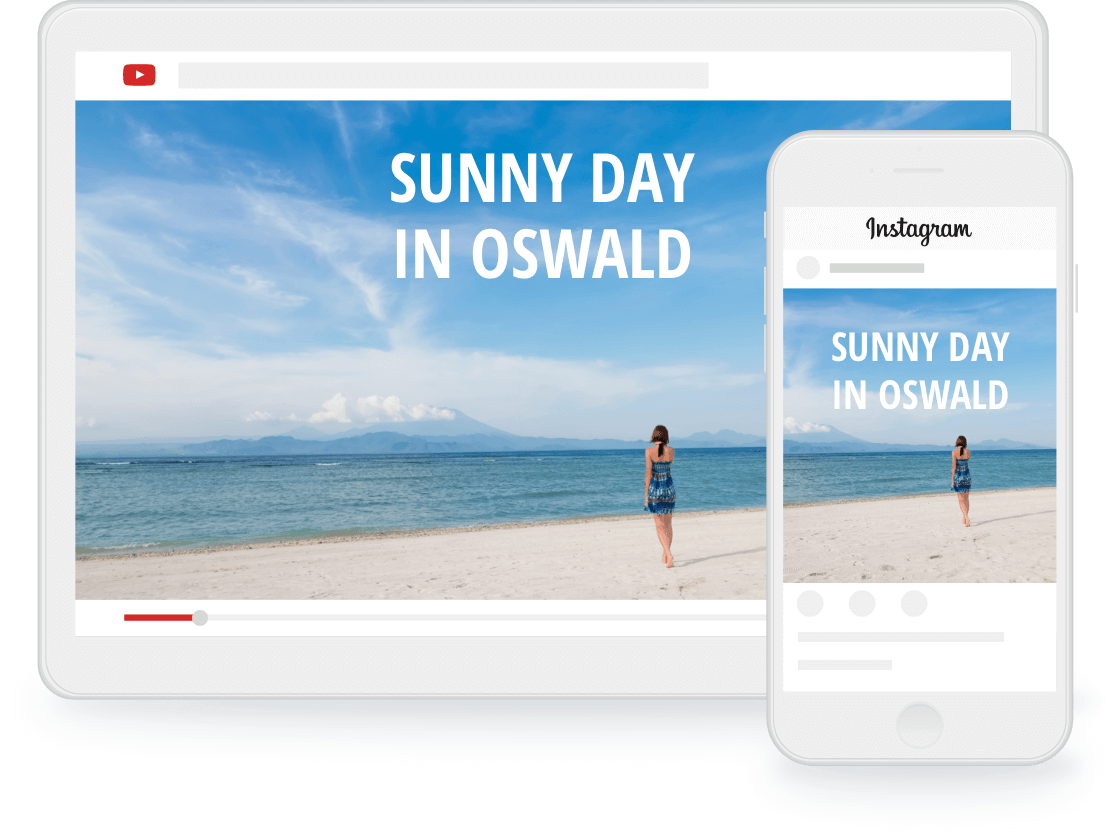
[ss_social_share networks="facebook;twitter;linkedin" align="center" shape="rounded" size="large" labels="label" spacing="1" hide_on_mobile="0" total="0" all_networks="0" inline_total_style="none" total_share_placement="left" hover_animation="ss-hover-animation-fade" share_target="https://dentalorg.com/wave-video-review-2020"]

