Animatron Review 2019 – The Best Online Video & Animation Maker
My detailed experience of using Animatron and what makes it the ultimate video/animation maker for everybody.
We have been using Animatron to create health awareness videos. As a social welfare site (located in one of the poorest & remote areas) we cannot afford high-cost complicated animation creating software. But Animatron has empowered us in creating professional quality videos for health awareness programs. We will be sharing the videos we have created using Animatron in the later half of this review.
The aim of this review is to inform netizens about this very efficient online service so that more and more people (from different professions and business) can start using Animations & Videos in their professional and social works.
Please Note: Through out this review, you will see many videos and animations. All of those have been created & designed using animatron.

It’s no secret that the use of video in social media, professional assignments, business aspects and real life are on the rise. And, it’s certainly not a tactic to be taken lightly. You already know it. The moment you open your social media profiles or visit a website on the internet or just switching through TV channels – Videos & Animations are everywhere.
Some interesting video facts that show the growth in video consumption:
- At Youtube, in every 5 minutes, more than 10,000 videos are uploaded and at any given time there is a minimum 2 million people seeing videos on youtube.
- In facebook/twitter/google search, the contents that are receiving the maximum exposure are videos. Facebook, Twitter, and all major social media platforms/search platforms are pushing videos higher up on the news feed of people.
- Hence, whenever you open youtube, your facebook/twitter profile or google search, you will find dedicated video promotions and popular organic videos.
- People from various professions are trying to use videos to enhance their presence in their profession.
So now few questions arise
- Is the professional use of video/animation in career growth, education & business only limited to big establishments who can afford to buy high-cost video editing software and hire high cost experienced designers?
- Is the use of video/anaimation in professional assignments only limited to the selected few groups of individuals who either own a high-cost video making software or have the required coding skills?
- Can an average user with a limited budget and no video/animation creating skills, ever create professional quality videos/animations?
The answer to the first two questions is NO.
The answer to the 3rd Question is a BIG YES.

Animatron is one such online tool that:
- gives the power to everyone (whether an expert or a novice in video animation making) to create beautiful professional looking HD videos.
- gives the power to the businesses of every size (small or big) to create explainer videos for the promotion of their business.
- gives the power to every teacher to create beautiful and interesting animated powerpoint presentations to educate people.
And to top it all, Animatron provides all the features at the most economical price ever compared to any other service or software.
In this detailed review, I will be explaining all the points that make Animatron an awesome service. I will also showcase some of the most amazing videos that we have created using Animatron.
This review will cover the points in the following manner:
What is Animatron?
What are the 4 amazing features of Animatron?
The 500,000 royalty free library of Animatron.
Videos we created using Animatron.
Price Comparison of Animatron.
What is Animatron?
Animatron is the easiest and most advanced online tool ever to create professional-quality HD videos and animations.

Usually creating animated graphics takes a lot of time and work, but with Animatron, you can get professional quality work without even writing a single line of code.
No Need To Install Any Complicated Software on your Devices
Animatron is cloud-based software that allows you to create stunning videos, animations, banners, and infographics for desktops as well as mobile devices.
Which means you do not need to Install any software on your device or worry about updating it regularly. All you need is a computing device (a desktop or a laptop) and an internet connection. That’s the only two things you need to have and you are ready to create professional videos & animations for your projects.
Just log in to Animatron website on your web browser and you will get access to thousands of royalty-free stock videos, photos, audios, and animations. Using the Animatron online video creator (in your browser) you can just drag and drop videos, photos, audios, and animations of your choice. Throw in some designer texts. And you are ready with a professional video in just 5 minutes.

Pic Credits: Small Business Trends
In the exact words of CMO of Animatron, Kate Skavish, as stated in an interview to Small Business Trends – “We offer a product called Animatron, an easy-to-use and powerful online animated video maker which enables our users to create stunning animations and videos right in the browser. We made Animatron for empowering small businesses, marketers, and educators to create professionally looking annotated and animated videos in-house easily. Large stock of video blocks, static images, animated characters, and music help create content, both high-quality and unique.”
Before I wrote this review, I have been using Animatron for some time (1 week to be exact).
If you ask me then I can summarize Animatron in one line:
Animatron means the power of video & animation in the hands of everybody.
Lets us explore the 4 points that make Animatron the easiest online video and animation maker.
1. Thousands of Free Assets/Clip Arts/Stock Videos/Animations/Images to use
Animatron comes with thousands of preloaded materials that you can use to create amazing videos in a matter of few minutes.
The PRO membership of Animatron gets you the following assets:
- Library of 500K royalty-free video clips, audios, and photos. (If you try to purchase the stock videos separately from stock video sites then each good quality video will cost you around a minimum of 50 $)
- A collection of more than 2000 plus ready to use animated sequences. (Just drag, drop and add your texts)
- Royalty free HD videos grouped into various categories like technology, health care etc. (Please note that good quality HD stock videos are very high cost and will cost you a minimum of 75 $ each when purchased separately.)
- Royalty free background audios for the videos you create using Animatron.
- You are free to use all the assets without the worry of any copyright violation.
Summary of the above 5 points & the biggest economic advantage of using Animatron:
For making a professional quality video, you need to have High Definition professional stock videos, photos, and animations. The benefit is you can just add these videos, photos or animations directly with your texts to create a video.
But the drawback – A high-quality HD stock animation or video, from any of the TOP stock video/photo websites, will cost you a minimum of 50 $ each. That means if you buy two videos it is already costing you 100 $. Then again the video you bought, after some time may not feel as the correct choice. Then you have very limited options to change the video or get a refund.

In contrast, a single PRO version of Animatron will give you the option to use 500,000 High Definition Stock Videos & Photos covering all the categories. Just drag and drop to use the videos/photos. Don’t like any particular video, remove it and replace it with another one at no extra charge.
For example, see the screen recording below. One of my social service volunteer, who is a dentist wanted to make few videos related to dentistry which he wanted to use in his practice. As his designer gave him a quote of 600 $, he asked for my opinion.
I searched for stock videos in some of the popular stock video websites. Each of the high definition stock videos or photos cost around 30$ and more. It was getting too pricey with limited options.
I already had an account at Animatron, and I was learning to use all the features. Animatron has a huge ready to use stock library, but I was not sure if I would not be able to find HD Stock videos/photos related to dentistry.
I logged into the Animatron video creation area and searched for “Dentistry”.
Just see the screen recording and have a look how easily I created the video with hundreds of free HD Videos/Photos present at Animatron – all for 15$ only.
(that is more than 60% less than the amount my friend would have ended up paying to a professional designer or to a stock video website)

The video editing which you see in the screen record below was created in just 5 minutes. The video you see below is one of the simplest videos that you can create using Animatron. But as you keep using Animatron you will find thousands of amazing tools and effects. You & your video editor will be surprised by the professional quality video you just created sitting in front of your desktop and laptop.
If you have used Microsoft Powerpoint then you will get used to using Animatron in a very short time. As you see in the video above, you just need to Drag & Drop the preloaded videos, animations or audios on to the design edit area and you are ready with your video.
Below is one of the animated videos that I created for my dentist friend using Animatron. He is displaying this animation at the entrance of his professional practice. He was very impressed with the results.
“Dentistry” is just an example. You can find videos related to all categories in the royalty free library of Animatron.
2. Use Your Own Media to Create Videos for Your Projects
Animatron gives you the option to use your videos & photos to upload to Animatron cloud. Once you have uploaded your videos, then you can add existing animations & stock photos/videos within the Animatron to create a perfect video.
Import, place and edit your own graphics, photos, audio and video content. Easily annotate, splice, combine or overlay all of your media right on the canvas. Add in some animated text and branding elements in a flash.
3. Infinite Customization of your Videos
Whenever you plan to create a video for your business and other projects, it also comes with the pressure of creating a video that is in tune with your thoughts and ideas. If you have hired a designer for making the video, then for every minor change or modifications you will have to spend more time & money.
But if you are using Animatron, then you will have thousands of customization options to make the video as per your liking.
These customizations are again Drag & Drop. Once you get used to the simple customizations then you will slowly get to know and use tons of other useful features to enhance your videos. The best part is you can do as many customizations as possible sitting comfortably in front of your computer, without needing to run to your designer every time.
4. Exporting The Videos in various Formats
As we have seen till now, it is extremely easy to create an animated & stock video using Animatron. Once you complete designing your video, then is the time to export or save your video. Animatron gives you a variety of options to save the amazing video that you have created.
- You can save the video to your local storage device.
- You can upload the videos directly on to the social media platforms like Facebook, Twitter.
- You can also upload the videos to video platforms like Youtube and Vimeo to share them on various online platforms.
- You can also save your videos as a looping GIF picture file.
- You can also embed the video directly on your blog posts.
Next, we will see what makes
Animatron a great value for money tool.


But it does not end there. To make the entire process of video and animation creation more convenient, Animatron provides a huge library of 500,000 stock videos, photos, audios & animations.
So, now, you not only have an easy to use video/animation editor but also a huge library of assets that you can play around to create unique videos and animations. Let us see a demo.
There is no uniqueness to the video & of course, you cannot share it as your own creation
But see how I created a unique flying superhero animation video using Animatron.
Within 5 minutes I was ready with a superhero intro animation for my niece’s project.
This is exactly why Animatron is a great value for money. Let us analyze this point a little further. We had a small discussion regarding the economic value of Animatron in the initial part of the article. But now we will get into details of that point.
To make a professional quality good video to explain your business or idea properly, following components are required:
Step 1: A very good quality video editor, using which you can easily create and edit the videos.
Step2: A good collection of HD Stock videos to explain your ideas in a way that will attract your target people.
Step3: Good quality HD Stock photos, to use in your videos.
Step4: Interactive animations & characters to enhance the video.
Step5: High-quality audio files to use as the background music for your video.
Let us say you own a sports academy and you want to make a video project based on motivating young kids to adopt good sporting habits. It goes without saying that you are expected to create a unique video with your own ideas and script. So, there is just no scope for downloading an existing youtube video and editing it. After all, the video will represent your brand!
Let’s see how much it will cost you in making the video in a conventional way and also the problem associated with each of the conventional ways.
Step 1: A good quality video editor
This is perhaps the easiest of the steps. There are a lot of free and paid options available. If you are on a Mac then you need to have iMovie and for Windows OS you need to have windows movie maker. Both are free to use and come pre-installed with the OS. There are also some paid options out there which are very effective but they will cost you 70 $ or more (either one-time payment or monthly subscription)
The Problem: This makes the entire video editing/creating process device specific. Video editing software is a resource demanding software that has to handle video editing. All this editing is going to take place on your device. So, it becomes necessary to have a good robust system with a proper video card, powerful processors, high memory ram, and storage space. Otherwise, your device will get extremely slow or just hang. Hence if you don’t have a powerful device then you might need to spend big chunks of extra cash to upgrade your desktop or laptop.
The advantage of Animatron: Animatron removes the above restriction completely. You will not depend on the operating device or operating system. Animatron is completely online and cloud-based. All you need to have is a computing device (with basic configuration & any operating system – Windows, Mac or Linux), a web browser & a working internet connection. Just log in to the Animatron Website and you are ready to start creating videos.
Please note whether you are a paid user or a free user, Animatron provides you the complete access to the Animatron online video editor.
As the entire Animatron system is online, all the load of running the software, updates, and maintenance are taken care by Animatron. You do not need to worry about the software or upgrading your device.
Step 2 & 3: Finding a Good Quality Stock Video & Photo
Anyone who has ever tried to create a video will know for a fact that there is the requirement for high-quality Stock Videos & Photos related to the theme of your product or idea.
So, how do you get the videos or photos?
First option: Get a High-Quality camera and start shooting your own stock videos and photos to be used in your video. But it will take a lot of work and time. Adding to that you cannot be sure of the quality of footages you take.

Second option: Hire a professional videographer/photographer to get the required shots for your video. It reduces the burden of work on you but then you will need to shell out a huge amount as a payment. The plus side is you can at least be sure that the videos will be of better quality.

Third Option: This option is very quick with a great assurance of quality but it is going to cost you a lot of money. It involves buying the HD stock videos/photos from the best online stock video websites. The price depends on how many videos you are going to purchase.
Please Note: There are a few free stock video websites that do provide royalty free videos (at no cost). But the collections are very limited. The TOP Paid stock video websites provide a huge amount of video categories. You are sure to find a video related to your niche, but the only drawback is the price per video.
One of the most famous Stock Video Library in the World is Shutterstock.
As I mentioned before we are trying to find sports related videos. I searched for cycling and here is the screenshot of the results of the videos with prices.

You can check the pricing of the Shutterstock individual videos here.
There is no doubt you will get some of the best videos (even in 4K range) however selective your niche may be. But then it all comes down to the budget you are willing to spare for your video production. For many individuals or small business spending $79 for one video might not be feasible.
One more problem that I realized while browsing the paid stock video websites – Limitation after purchasing. Suppose you buy a particular video for 79 $ but later you feel that the video was not the correct choice and there is something better. Then it gets tedious to change the video you just purchased.
The Advantage of Animatron: The PRO version of Animatron provides an access to royalty-free 500000 stock videos, photos, and audios. (Plus the free use of 2000 plus animated characters, sequences, and backgrounds). All of these along with the Animatron editor just costs 15$ per month. Check here for the Animatron pricing.
Lets us have a practical demo. See the screen recording below. Here I am creating the video using Animatron. (please note that I am having a pro subscription). Within the editing canvas, I am trying to search for cycling videos.
As you just saw, I searched for cycling videos in the Animatron Stock Library. Immediately I had more than 20 HD Quality cycling videos to choose from. I chose the video and dropped it onto the canvas. Even if you do not like a video you can just replace the video with another one without any extra price. Within 5 minutes I was ready with a video. It cannot get easier than this at such an economical price.
Step4: Interactive animations & characters to enhance the video
Animation always gets everyone’s attention. But it is not easy to create animation. It needs years of knowledge and practice in coding. But what if you can add animations to your videos without needing anyone’s help. Here again, that I was happily surprised by Animatron.
In the traditional way, if you try to take the services of a professional animator who will create the animations as per your ideas, then it is going to cost you a small fortune. The price is justified also as creating a good animation from scratch requires a lot of hard work, skill & time.
The advantage of Animatron: Animatron provides 2000 plus ready to use animated characters and sequences. You can just drag and drop the animated characters with the backgrounds to create quick animations. The best part is you can add the prebuilt animations to real life stock videos and photos.
See below the race between SuperDon & Fighter Plane!
I created the sequence in just 5 minutes. So, Animatron just saved me a lot of money and hours of time.
A very easy to use online video editor, 500000 free to use videos, audios & animations – Amimatron will make U an animation pro.
Step 5: High-Quality Audio Files
Every good video requires a good background music. Here again, Anmatron will save you several dollars. Animatron has a huge collection of sounds, background sounds effects & music. Again you can just drag and drop the audios to the Aminatron editor while making the video.
In the above mentioned 5 steps, you can be ready with a professional quality video.
Lets us have an overall comparison of the prices involved in the process of video making. See the chart comparison below. The comparison is between using Animatron and the Conventional Way for making Video/Animation.
| The Cost of Making a Professional HD High Quality Video | ||
|---|---|---|
| Features | With Animatron (Pro Version @ 15 $ Per Month) |
Without Animatron (Conventional Method) |
| Video Editor | Online Free Video Editor (Free for all). You just need to create an account using your e-mail id Price = 0 $ |
Free Options – iMovie / WMM or Good quality video editor costing minimum 100 $ one time or recurring payments Minimum Price = 100 $ |
| Device Requirement for Video Editing Software |
All you need is an entry level laptop or Desktop Internet Connection + Web Browser No Need to Upgrade Devices. Price = 0 $ |
Video Editing Software is resource demanding. You need a device with High RAM, Powerful Processor & Storage. Minimum Price (Depending on your upgrades) = 500$ |
| Hiring Professional Animator |
Not Required. Animatron video editor is easy to use for everyone. Price = 0 $ |
Experienced Professional Designer/Animator Minimum Average Price = 1000 $ |
| Ready to Use HD Stock Videos (Royalty Free) |
500,000 Ready to Use HD Stock videos. You can use or change videos as many times you want. (Included in PRO Plan) |
You will need to purchase individual stock videos. Price (HD versions of each video your purchase) Price = 79 $ to 100 $ Per Video |
| Ready to Use Audio Tracks & Sound Effects (Royalty Free) |
Thousands of Royalty Free Ready To Use Audios. You can replace the audios as many times you want. (Included in PRO Plan) |
You will need to pay separately for the license each individual audio files. Each good quality Audio file will cost you Licensing charge. Minimum Average Price = 20 $ or more per audio file |
| Copyright Issues | All the Stock video & Audio files provided in Animatron Pro Plan are Royalty Free. You can use them in your videos and upload to youtube without any copyright violation issues. |
You have to purchase the individual licenses of each of the stock video & audio you have used in your video. If you publish the video online without proper copyright approvals, then the videos will be in copyright violation. (Youtube, Vimeo etc will flag the video) |
| Ready to use Animations | 2000 plus Animated Sequences + Characters + Backgrounds (Included in PRO Plan) |
Hire a designer to create animations for you. Minimum Average Price = 1000 $ |
| TOTAL COST OF ALL THE FEATURES | PRO Plan 15 $ Per Month (For Unlimited Videos) |
Minimum Average Price = 2720 $ (for 1 video) This is the minimum estimation. |
| Enterprise Plan 30 $ Per Month (For Unlimited Videos) |
||
This is the assessment I made while planning to make videos for our social venture. Being a small social works venture (spreading education and health awareness to the people in remote and poor areas), we are not having the budget to spend thousands of dollar for making a video.
Going by the conventional way the minimum cost of making a single video was 2720 $.
This is the minimum estimation which can increase further depending on the prices of Video editing software, cost of hiring an experienced designer, Number of purchased Stock Videos/Audios & your device upgradation requirements.
(Mentioned in detail in the chart above)
(That is a huge amount of money)
-------------------------------------------------------------------
The Pro Version of Animatron costs 15 $ Per Month.
But with that 15 $, we got everything that is needed to make a great professional video. In fact, there is no limit on the number of videos. You can create as many you want as long as you have an active pro or enterprise subscription. Even if you want to create 1 video for your venture then one month of Animatron Pro membership is sufficient.
(Explained in detail in the above chart).
Using Animatron you will be able to create a professional quality HD video for your brand in just 15 $.
(This is 80 % less than the conventional way and any other online service)
Being cautious about spending the very limited budget we have, we researched and compared with any other similar services. But after detailed comparison, it was evident that Animatron is the best option compared to any other services - based on the price and features provided. You can have a look at the detailed comparison in the link below.
Animatron Studio vs Others
Make engaging social videos online for your business. Create animated videos and presentations. Grow your business with the power of video.
Till now in this review, we discussed in detail all the features and benefits of Animatron. All the video you saw in this review were created using Animatron.
Using Animatron, we could create amazing quality videos in a very short time. And the best part was seeing the response to the video in our health education programs.
Have a look at the some of the complete videos that we have created using Animatron.
Video Number 1: Super Hero Animation teaching Grade 1 to Grade 6 students about simple healthy habits.
Context: We were at a school in a very remote area. Knowledge of English was limited and we were supposed to explain to the kids and young students the value of good habits. The challenge was to make them understand in an easy and entertaining manner. Using Animatron we were able to create a unique Super Hero based animated video. The response was amazing. The kids instantly fell in love with the Super Hero animated character " Super Don". But most importantly, they remembered the points that were taught to them in the program.
Video Number 2: Be a Teacher to people and play a role in teaching them
Context: There was another occasion where we had to address a crowd of teachers and students. The aim of the program was to motivate the teachers and professionals in the urban area to volunteer as a workforce in providing help and services to poor people in remote areas. This video was in the initial part of the program but it set the correct vibes. Our explanation combined with the videos had a good response and we had a good number of volunteers signing up.
Video Number 3: White Board Animation
Context: White Board Animations are currently very popular. You can see them almost in all promotional activities. There are tons of tools out there that provide whiteboard animation, but Animatron is the easiest of them all. It also comes included in all the plans of Animatron. But the Pro Plans provide a lot of customizations options.
The video you see below was created for an orientation & health awareness program as a part of Anti Tobacco and Anti Alcohol campaign. The video below is just the initial part of the program. Five multiple videos were created using Animatron for this program and the response was just amazing.
Conclusion:
In this long review, I have shared the complete experience of using Animatron for our various programs. It is a great product with lots of features that you will keep discovering as you keep making videos/animations with it.
All the video & animations that you saw in this review were created using Animatron on a basic entry level computer with a working internet connection. Each video/animation depending on the size took hardly 5 to 15 minutes to make.
Animatron Studio is an amazing online tool that makes the task of making professional quality animations and videos very easy. It can be used by individuals, small businesses & enterprises.
Unlike many other ventures, Animatron as a service does not restrict its features only for high paying individuals and enterprises. The pricing of Animatron is one of the most economical in this sector compared to any other service you can find. You can have a look at the comparison here.
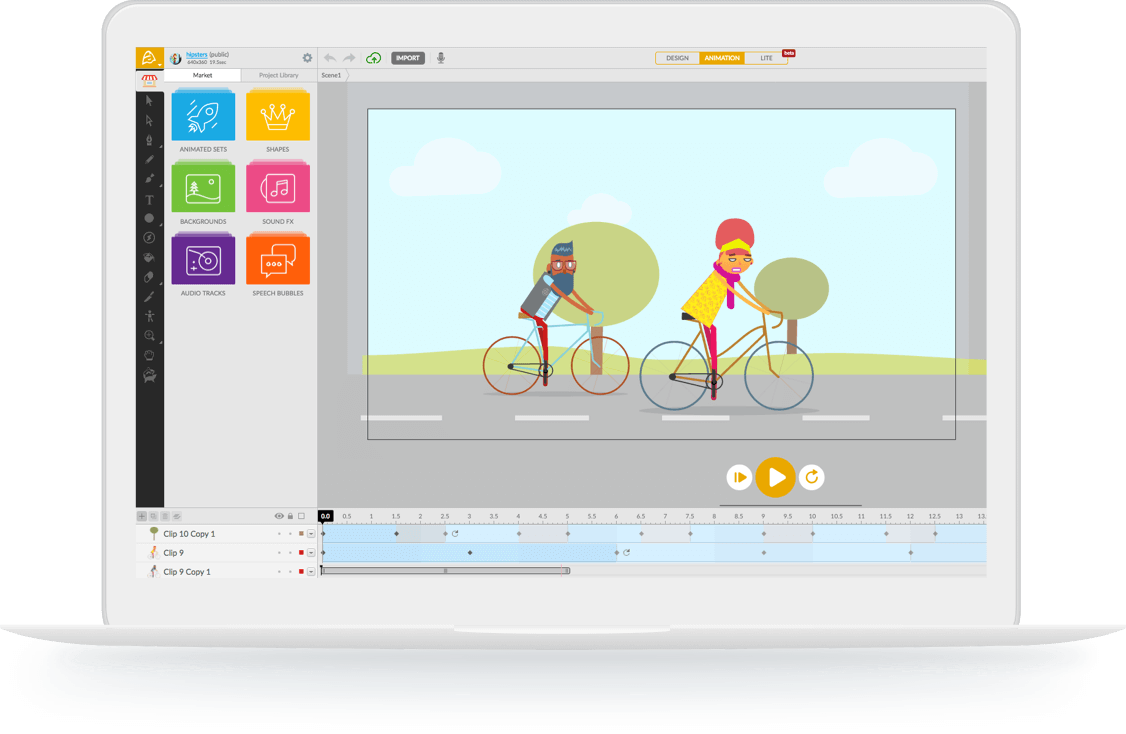
Animatron Studio
Studio is an easy-to-use and powerful online animated video maker that allows creating stunning animations and videos with a simple drag-and-drop. Animatron Studio empowers unlimited creativity for businesses, agencies, and individuals by offering unique ways to personalize and customize their visual stories. For an even better user experience, Animatron Studio offers Lite mode, a simplified version designed specifically for those who have never had any animation experience before.
You can visit the official site of Animatron below:
Free HTML5 Online Animation Maker, Banner Maker and Video Maker | Studio
Make engaging marketing videos online for your business. Create animated videos and presentations. Grow your business with the power of video.


